NordVPN is one of the most popular VPN service provider. It allows you to connect to the Internet securely regardless of the computing device you are using. It comes with apps for Android and iOS, and desktop client for Windows and macOS. While it supports Linux too, it doesn’t provide a desktop client that you can use. Instead you have to manually configure your network manager to connect to it.
NordPY is a Python application with a simple GUI that serve as an unofficial desktop client for NordVPN. With NordPY, you can connect to NordVPN easily.
Some of its features include:
- Automatic connection to recommended server.
- TCP, UDP and IKEv2/IPsec protocols are available
- Connection (TCP and UDP) can be established with either openvpn or NetworkManager-openvpn
- No DNS leak
- Killswitch
- Quick connection/disconnection from command line
- Easy to setup for autoconnection at startup
- Integrated with its own plasmoid (for KDE desktop)
Installation
If you are using Arch Linux, you can find NordPY in AUR.
For all other distros, the installation instruction is found in its Github page. In short, you just need to download the repo, install its dependencies:
python3 python3-tk python3-requests openvpn wget unzip net-tools strongswan strongswan-ikev2 libstrongswan-standard-plugins libstrongswan-extra-plugins libcharon-extra-plugins
and then run the “install.sh” file.
Usage
When you run NordPY, it will first ask you for the root password.
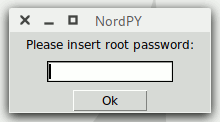
The default settings is “Standard VPN” for Server Type and “Choose Automatically” for Country. All you need to do next is to click the “Connect” button. The various server types it supports include P2P, Dedicated IP, Double VPN, Onion over VPN and Obfuscated.
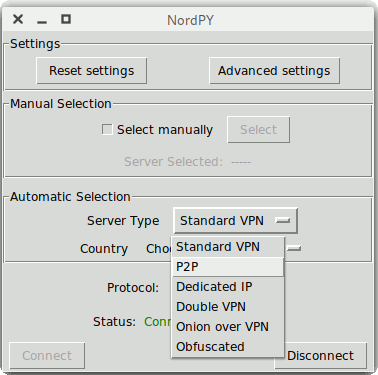
The “Advanced settings” option allows you to reset the login credential and change the scale factor of the app window.
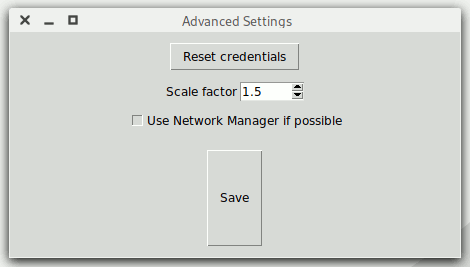
Use NordPY from Terminal
Other than the GUI, NordPY can also be used from the terminal. Simply type
nordpy --quick-connectto quickly connect it to NordVPN. You can also use --quick-disconnect to disconnect it and --status to check the status.
Conclusion
NordPY is the desktop client that NordVPN should provide, but didn’t. If you are a Linux and NordVPN user, NordPY is definitely the software that you should in your computer.

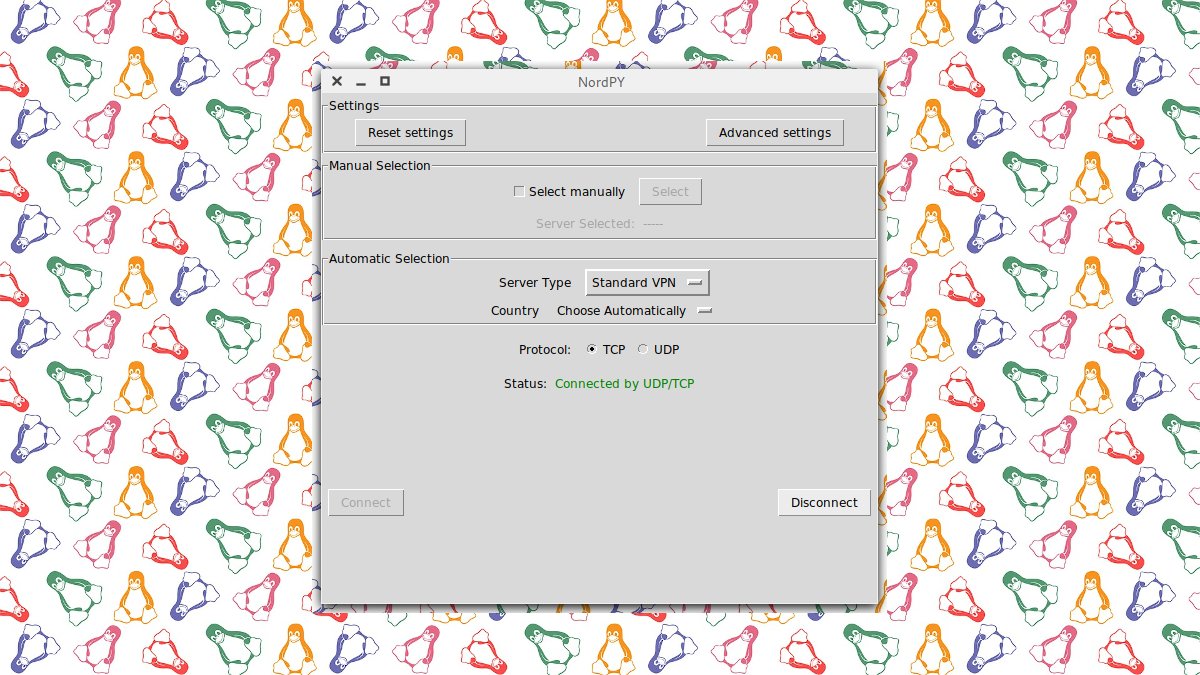
Be the first to comment! Get the discussion going.